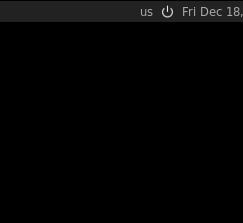| .. | ||
| icons | ||
| logout-menu.gif | ||
| logout-menu.lua | ||
| README.md | ||
Logout Menu Widget
This widget shows a menu with options to log out from the current session, lock, reboot, suspend and power off the computer, similar to logout-popup-widget:
Installation
Clone this repo (if not cloned yet) ./.config/awesome/
cd ./.config/awesome/
git clone https://github.com/streetturtle/awesome-wm-widgets
Then add the widget to the wibar:
local logout_menu_widget = require("awesome-wm-widgets.logout-menu-widget.logout-menu")
s.mytasklist, -- Middle widget
{ -- Right widgets
layout = wibox.layout.fixed.horizontal,
...
-- default
logout_menu_widget(),
-- custom
logout_menu_widget{
font = 'Play 14',
onlock = function() awful.spawn.with_shell('i3lock-fancy') end
}
...
Customization
It is possible to customize the widget by providing a table with all or some of the following config parameters:
| Name | Default | Description |
|---|---|---|
font |
beautiful.font |
Font of the menu items |
onlogout |
function() awesome.quit() end |
Function which is called when the logout item is clicked |
onlock |
function() awful.spawn.with_shell("i3lock") end |
Function which is called when the lock item is clicked |
onreboot |
function() awful.spawn.with_shell("reboot") end |
Function which is called when the reboot item is clicked |
onsuspend |
function() awful.spawn.with_shell("systemctl suspend") end |
Function which is called when the suspend item is clicked |
onpoweroff |
function() awful.spawn.with_shell("shutdown now") end |
Function which is called when the poweroff item is clicked |